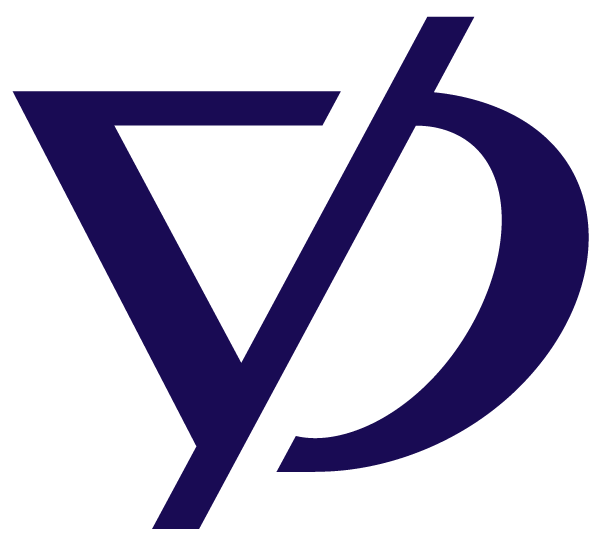Creating a new account
Maika
Last Update 3 jaar geleden
In order to get the most out of Maika it is required to create an account. Signing up for an account is 100% free with no credit card needed.
To get started head to https://moneza.com and click Sign In in the top right corner of site.

Next, fill out your details to create a new account and click Sign Up.

Fill in your email address and First Name and Last Name. Choose a password that satisfies the password rules and click Create Account.

After signing up, you will receive an email to verify your email address and activate your account. Click the link in the email to activate your account. Occasionally, our emails will land in your spam or junk folder, so don’t forget to check there as well. If you can’t find the email, please reach out to our team in chat and they will help you get started.
For additional security when you sign in for the first time you will be required to approve the device you are signing in with. We will send you an email for you to authorize the specific device. Please visit your email and click link to authorize device.

For additional security we require all accounts to use Two Factor Authentication. After you sign in you will be presented with a Two Factor Device prompt. Enter the phone number you would like to use to authenticate to moneza.

You will receive an SMS message on at the phone number you provided for Two Factor Device with a Moneza Verification Code. Enter your Moneza Verification Code into the Verification Code prompt and click Continue.


After clicking Continue you will be presented with our latest Terms of Service / Subscription Agreement. Read our Terms of Service in entirety and when complete enter your Signature exactly as it appears in Print Name. When complete click Accept.

You now have an active Moneza account and can browse the Store to find the best strategies to meet your investment objectives.