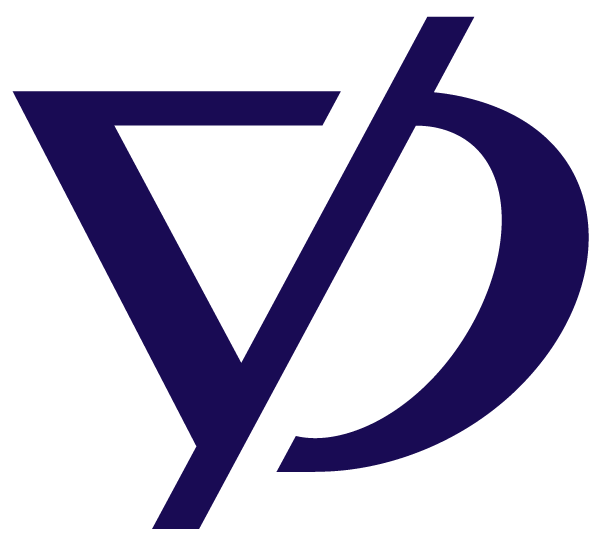How can I Disable Interactive Brokers Secure Login Device?
Maika
Last Update 3 years ago
Interactive Brokers uses a secure login device for security purposes. You can disable this secure login device for trading by following the steps below.
First login to Interactive Brokers. In the Top left Click your Account User Settings. Next Click Secure Login System

Next Click Secure Login required for trading

Click I only want to use my Secure Login Device when logging into Account Management

Click Continue. You will no longer be required to login with 2 Factor Device for trading.